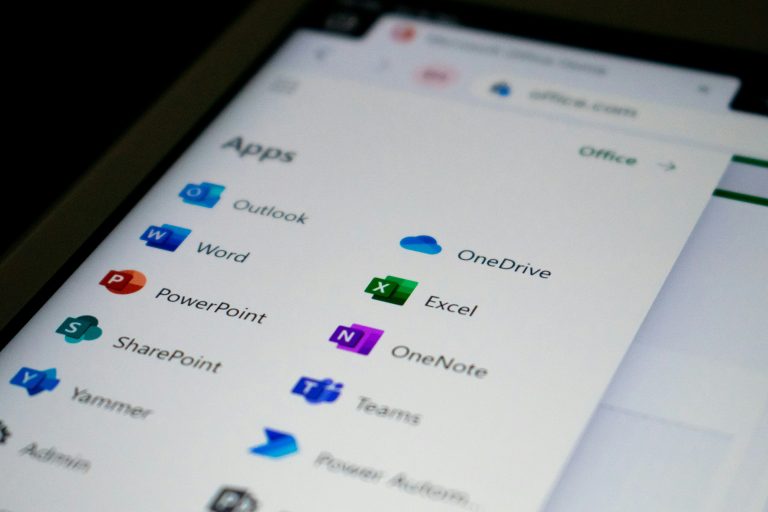How To Ensure Data Security When Working From Home
When you’re fighting the spread of a pandemic, there’s no time to waste. For businesses around the world, COVID-19 is a serious disruption—one that means employees will be working from home at least for some time.
Data security is important for every employee, but it’s absolutely essential for home-based workers. One of the largest risks of working from home is data security.

With employees more and more being allowed to work from home, there are many ways to prevent your data from falling into the wrong hands.
As an employer, it is important to provide your remote employees with a secure network to work from. It is part of the work-from-home data security checklist and shouldn’t be ignored.
When you are working from home, or from any remote location for that matter, it is critical that you take steps to ensure the security of your data. If your files and emails are lost because of poor security habits, you won’t be very productive at work.
Here are some tips to help you stay secure while working remotely. Below is a sample checklist for your reference:
Make sure your company’s data protection policy supports remote working, and that all employees are clear on what is expected of them.
Employees should be continually reminded about company policies on remote working. If a data protection policy exists, all remote workers – including contractors and third-party suppliers – must be aware of the procedures concerning protecting and disposing of sensitive data.
All employees must also understand the ramifications of ignoring these policies.
Use robust, strong passwords for everything, especially your VPN.
Modern life is full of passwords, them being the gatekeepers to sites and services we access nearly every day.
If you’re an average person, it’s likely you are using a different password for your work email, department store loyalty card, health insurance account and online bank.
With all these accounts, you’re probably not getting any stronger passwords and simply going for ease in use or popularity, leaving the majority of people vulnerable to attacks by hackers.
Back up regularly and keep copies of your backup in a safe place.
We’ve all heard it before and it’s never a bad idea to hear it again: Don’t trust your online data security to anyone but yourself.
In other words, you should create a backup of your important computer information on a regular basis…and keep copies of those backups in at least one safe place outside of your home.
Use the best firewalls available and ensure they are configured correctly.
With all the talk about threat actors out there, you’re much better off having a good firewall in place. This will help protect your network from potential threats. But just as important is using one that is configured correctly.
Install antivirus software and ensure it is up to date.
One of the best ways to ensure your computer stays safe from virus infections is to install antivirus software and configure it to run automatically at all times. This will ensure that your PC is secured with up-to-date definitions of viruses and malware.
Confirm all computers have the latest software updates installed, including Windows Updates and security patches.
No computer is really safe from attacks, but you can improve the security of your Windows PCs by installing the latest software and security updates from Microsoft.
For best results, perform these steps once a week. When you set these updates to take place automatically, they will happen when your computer is shut down so that you don’t have to worry about restarting it.
Use encryption to protect your information whenever possible.
When you don’t need to send sensitive information over the internet, you don’t want it to be traveling unprotected.
Encryption is about the only thing that can help protect information on its journey from your computer to wherever it needs to go.
Lock your computer when you step away from it or log out of it at the end of the day.
It is your computer and you can use it the way you want, so better protect yourself. If someone steals your PC or accesses it without your permission, it’s major damage to your privacy.
Besides, we need privacy for our work and leisure. So we all lock our PC when stepping away from it, either by locking the desktop using the function key or locking the system using the log-out command.
If you store any customer or employee data on a USB drive, make sure the drive is password-protected so that no one else can access it if the drive gets lost or stolen.
If you store any customer or employee data on a USB drive — especially social security numbers, financial information, or health records — you might want to password protect it before using it.

Takeaway: Data security is vital in this digital age where anyone can become a victim of cybercrime. Security is often considered a luxury is given to companies that have millions in their accounts and/or are backed by huge parent companies.
In reality, we are all working from home without security guards and IT staff on site. Yet data documents containing sensitive information, including credentials and personal information about employees, contractors, the company itself, and its partners should never be sent over the internet or exposed online in any way. Not even for a minute.
Do you know what to do in a data breach? If you’re not careful and one of your customers discovers that there has been a data breach, you could find yourself in legal limbo. Consult with Telligens Technologies, LLC today about our data security plan for your business.